type
status
date
slug
summary
tags
category
icon
password
测试站点是否被 google 收录
测试方法:打开 google 主页,在搜索框键入
site:blog.wukaige.com未被收录:
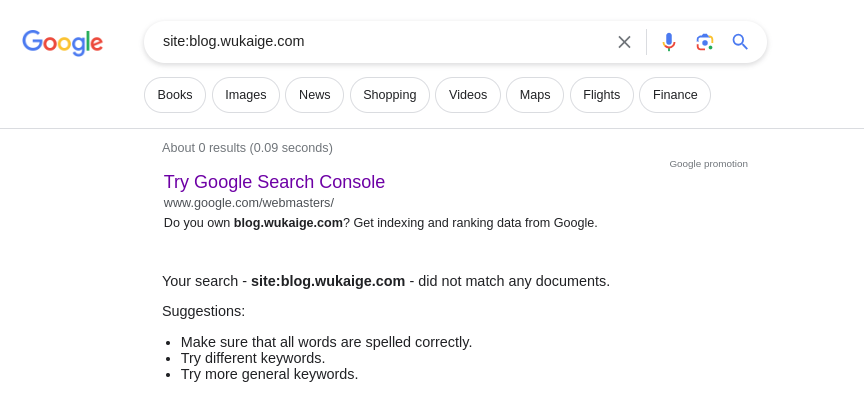
被收录:
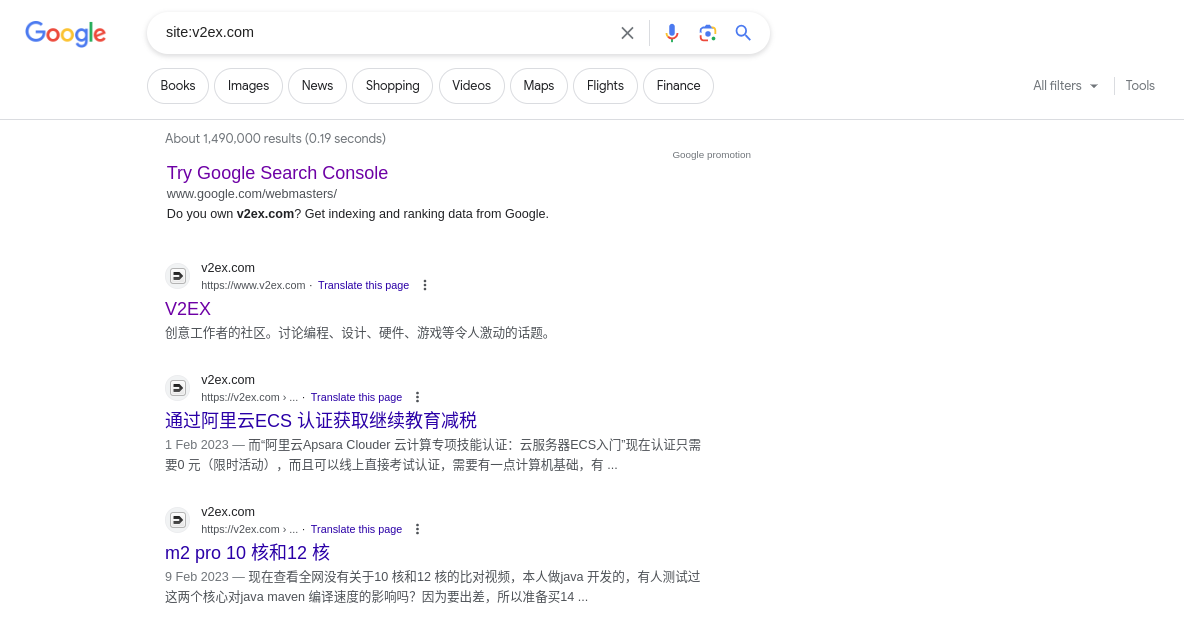
安装 hexo-generator-sitemap 插件
hexo-generator-sitemap 可自动在根目录生成 sitemap.xml 文件
安装:
npm install hexo-generator-sitemap --save在 <u>_config.yaml</u> 文件中添加:
提交站点 URL 到 Google Search Console
打开 Google Search Console 并添加网站资源
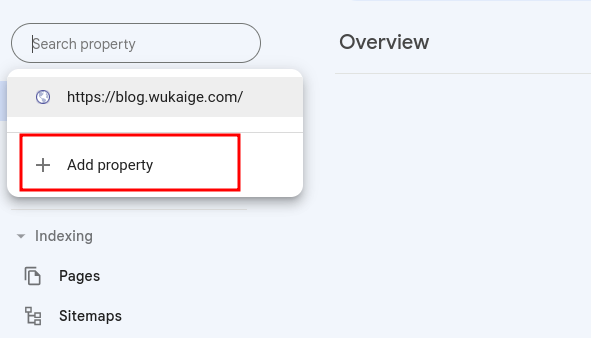
在下面添加你的博客 url 链接,并点击 CONTINUE,根据提示授权 Google 访问你的网站。
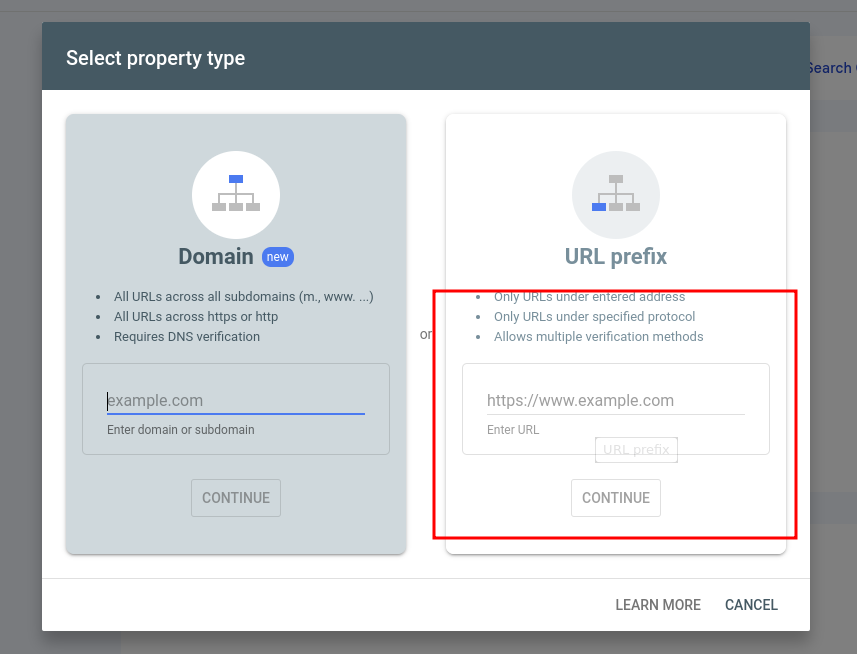
这里填入自动生成的 sitemap.xml ,状态为 Success 代表添加成功。
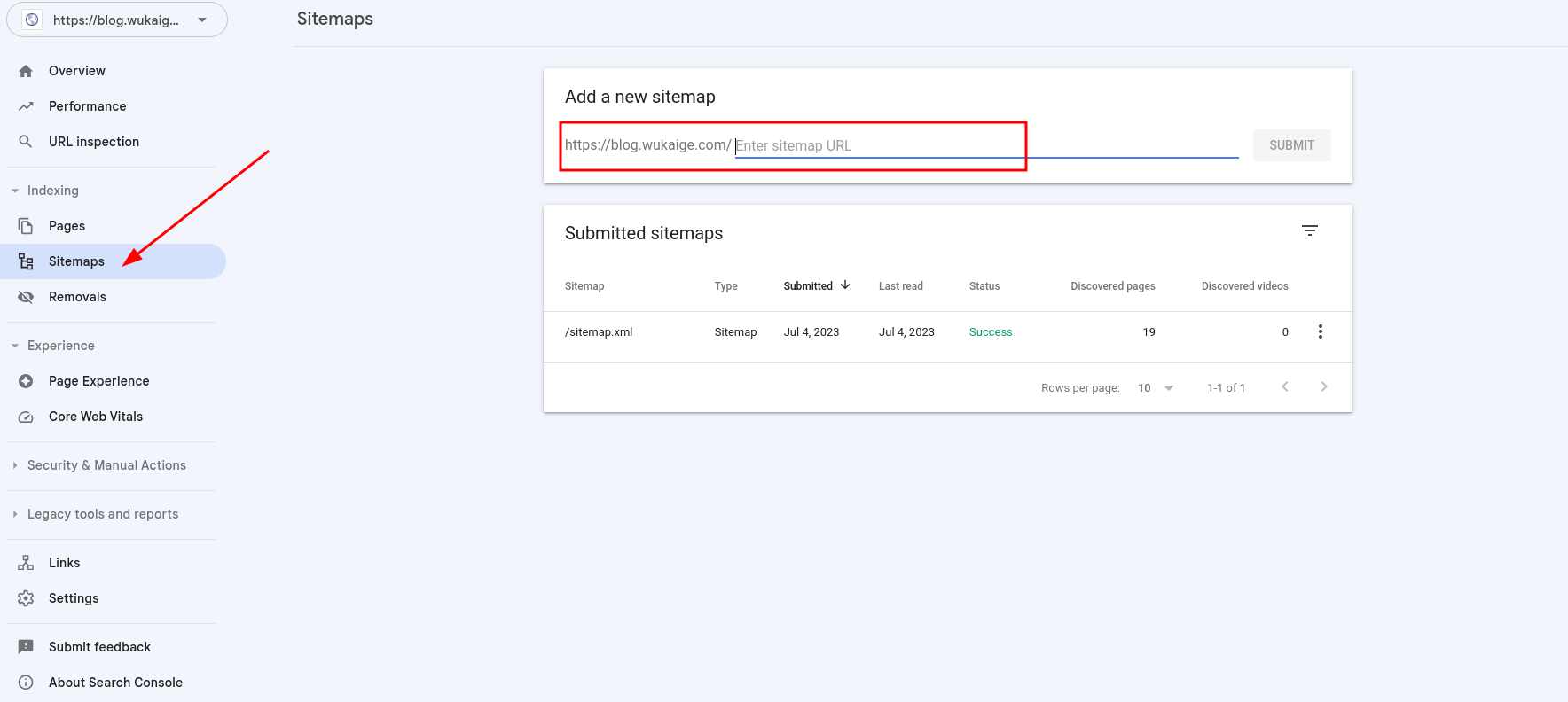
测试 Google Search Console 是否配置完成
在这里填入你的博客地址:

下面是你的网站状态:
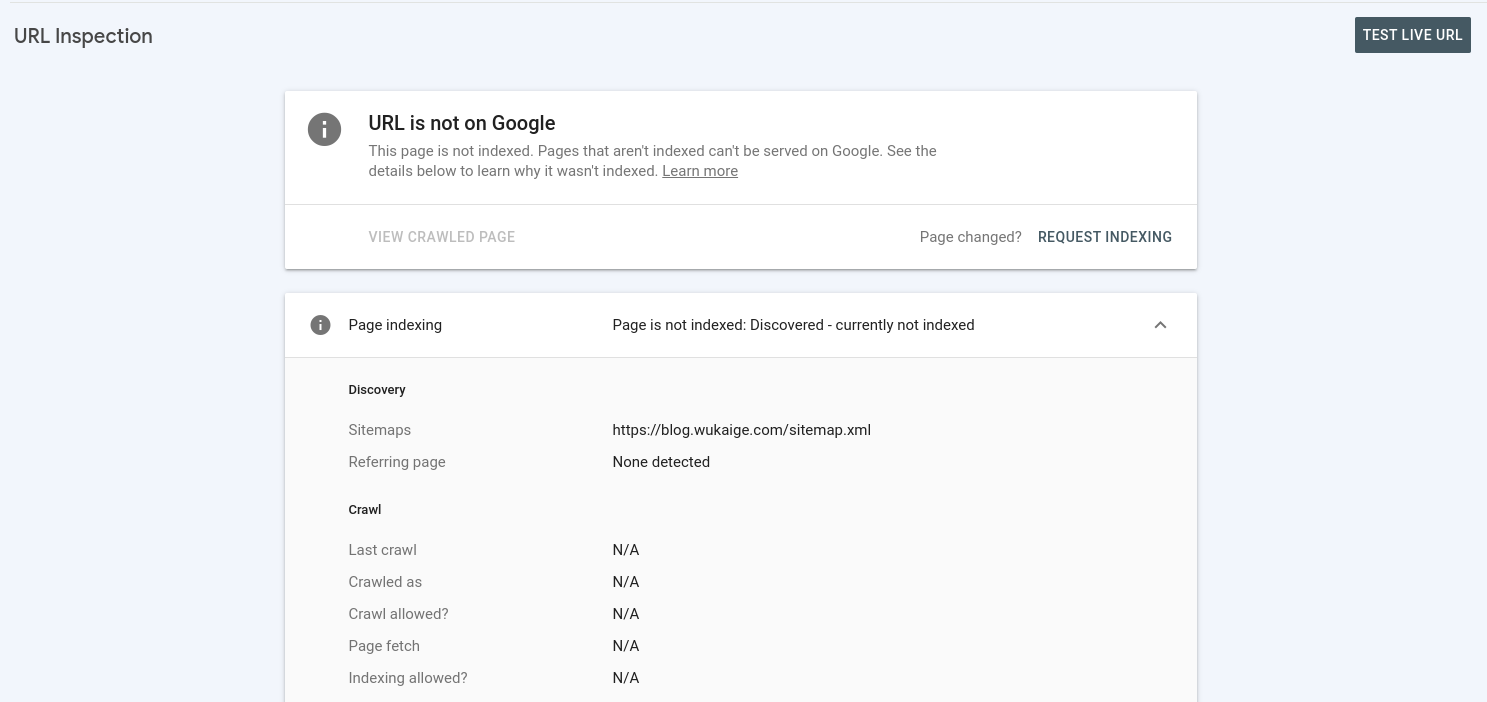
URL is not on Google,问题不大,可能是刚刚收录还没来得及抓取你的网站。
点击右上角的 TEST LIVE URL 测试配置是否成功:
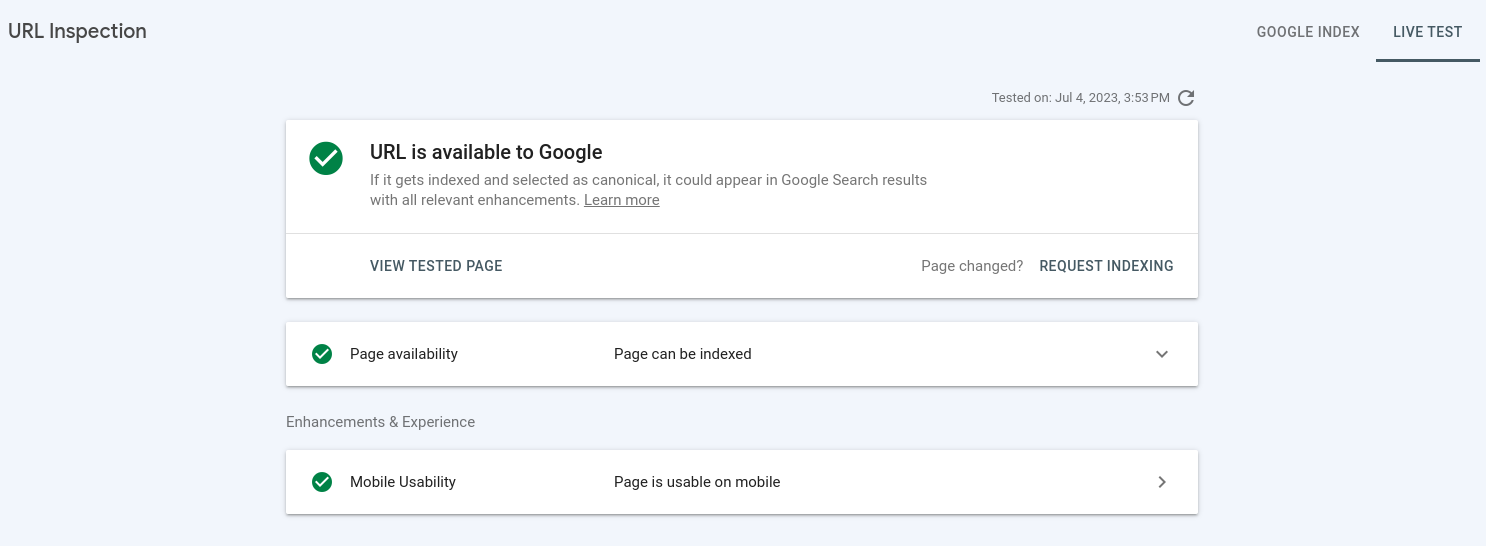
出现这个页面代表配置没问题。